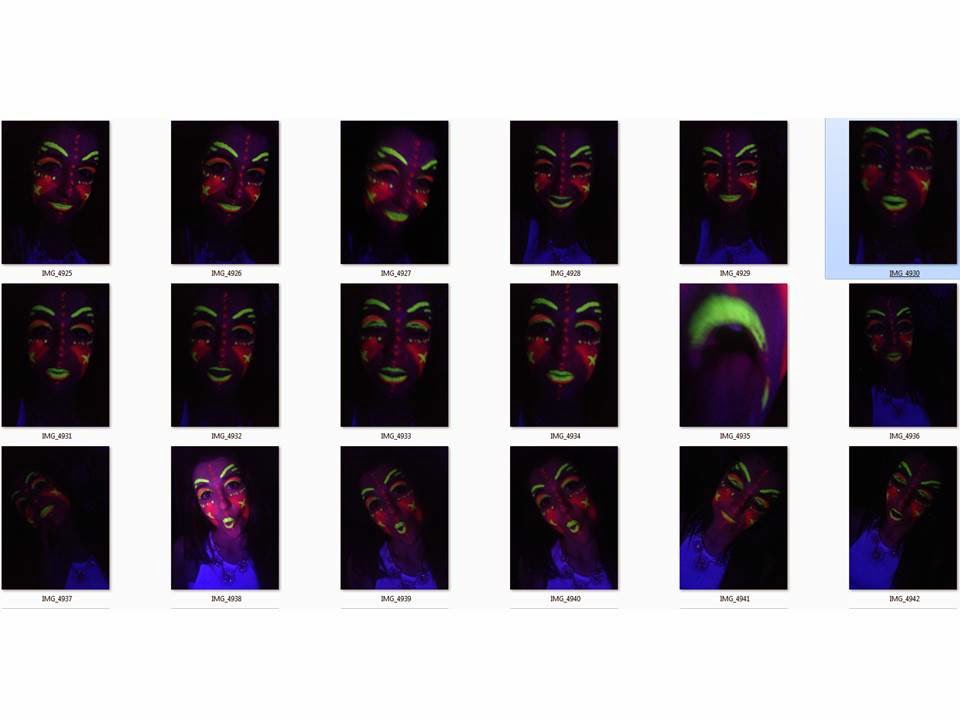This is my final product of my front cover magazine. I am extremely happy with the finishing touches I have made in the last 4 weeks to be able to produce this.
Friday, 12 December 2014
Thursday, 4 December 2014
Process of making my front cover
These are different images to put on my magazine because I do not know which of these pictures to pick for my magazine.
I do not like this picture as it is not very good and doesn't stand out to me that she is in a nightclub, it is showing to me that she is just having fun and having a good time when she needs to know she is in a club like any other DJ.
I think i may use this picture for one of my double page spread to make it stand out.
I liked this photo but it is too grainy and the hands do not look well with the background and masthead.
This is the picture I am going to be using for my front cover. However, there are a few problems as the picture seems to be a bit grainy as it was took in the dark as well as the mast head having a black rectangle around it because it goes into the background of the picture and it doesn't look good. I am now thinking of changing the rectangle colour to orange, the same as the colour face paint on her cheeks.
I have now changed the masthead to a red rectangle as it goes with the colour of the models cheeks. I have also changed the "I" to a green colour because it also goes with the colour of her hands. I think this looks better than a black background because you can now easily see what the name of the magazine is called as well as being able to see the picture clearly.
As you can see through the use of layers, I am now changing the brightness, exposures, levels to make my picture brighter and better. Comparing this picture to the one before it, I have made the face and the hands a lot brighter to give the effect of being in a nightclub.
I have used a new layer and went on overlay to make the eyes look brighter for full enhancement. As you can see, the one on the left is the before and the one on the right is the after picture. I used a youtube tutorial to help me figure out how to brighten up the eyes and the teeth are. In my opinion, it makes the eyes stand out more as I have used the brush with a white colour to make them look bigger and brighter than they actually are.
This is me using layer style to make my headline bigger than the other small headlines which I have now added as well but instead of it being yellow like in the mock ups, I have now changed it to green because that is the colour that is most associated in the picture. When using layer style, I have made the size of stroke to 10 so it has the slight effect of the green touch coming out of it.
I have now added inner shadow into the "Amy Beats" to enhance the effect with the Distance at 12px, Choke at 16px and the size at 38px and it looks better with the inner shadow because it gives a glow just like a glow stick would do whilst in a nightclub.
This is the last effect I have put on the "Amy Beats" headline. I have now added Drop Shadow into this making the distance - 36px, spread - 24px and size - 111px.
I have now added in my lower main headline underneath "Amy Beats". This is mainly the same effects as the main headline, but I have made them less effective because the whole attraction is that the audience needs to be focused on what the main story is. For layer style again, I have used inner shadow - 9px, choke - 14px and size - 13px to make it like the headline but not the same.
Now, I am just adding little things to make it look more like a magazine, just like in this screenshot, I have added a barcode to know how you can buy it with the date it was published.
I have now brought the finger above the "MIX" to make it have a better effect on the whole of the magazine, however, I cannot change the colour of the end of the finger so it has to be a little bit grainy but you would not be able to tell when looking at the full image.
I have now changed the writing of the aritsts "Katy B etc" to the top instead of the middle because I thought it would have better effect being at the top rather than the plug being on the top. Now I have made the plug in the centre of the image on the right so then the audience are being drawn into the magazine because they are able to get a free cd as well.
I have now created a website you can use to go onto my blog called www.mix-dancemag.co.uk as i was able to use any different type of searcher as I have chosen a website name which no one has used before.
Now, I am able to put finishing touches on my front cover such as lining all of the texts next to the rulers to make them all perfectly in line so nothing looks out of place and incorrect.
I am now adding some little effects onto my plug to make it stand out a bit more with the front cover. This will make it bring attention to the readers eyes as well as knowing that they will be able to win a free CD!
I have now added another headline "IBIZA ROCKS, TIME TO PARTY!" because I felt like only two headlines was not enough and also I wanted the readers not to notice the grainy arm, but now you don't take notice of the arm as it has texts on it so it takes the attention away for how grainy the picture is.
I have put 225px of Bevel and Emboss to make the "Katy B etc" look better and have more effect by bringing out more bold green and to make the front cover have different types of fonts and interpretations to make the magazine unique.
Screenshots of the photos - Front cover
I have chosen to use a theme of UV light paint because I have chosen a dance genre and this is mainly what you associate with clubbing. I have decided to do different types of shots to make the readers think that they are in the club with the magazine whilst reading it.
I did upload a video, however, the video has turned into an image format and it is not available to play therefore, i cannot show you me putting the paint onto my model.
Subscribe to:
Comments (Atom)